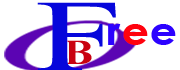Bangladesh Premier League BPL 2016 -এর টিকেট আবার ছাড়া হয়েছে!!!
Visit - www.NotunBazzar.com for more info.
Important Points:
***টিকেট বুকিং না করে পেমেন্ট করবেন না।***বিকাশ পেমেন্ট করার পর বিকাশ ভেরিফাই না করলে টিকেট বাতিল হয়ে যাবে।
***নতুন টিকেট যোগ হতে থাকবে, কিছুক্ষণ পর পর আমাদের ওয়েবসাইট চেক করতে থাকুন।
১। টিকেট কেনার জন্য প্রথমে ক্লিক করুন এই লিংক টিতেঃ
https://www.shohoz.com/events/bpl-t20-2016
২। আপনার Details গুলো দেয়ার পর টিকেট টি কনফার্ম করুন
৩। পেমেন্ট করার জন্য আমাদের কাছে আছে, বিকাশ, রকেট (ডাচ বাংলা) মোবাইল ব্যাংকিং, এবং ভিসা / মাস্টার কার্ড এর সুবিধা। কার্ড এর মাধ্যমে পেমেন্ট করার আগে অনুগ্রহ করে চেক করে নিন আপনার ব্যাংক এর সাথে, অন লাইন এ লেনদেন করার জন্য পারমিশন আছে কিনা।
৪। সফল ভাবে Bkash Payment করার পর আমাদের ওয়েবসাইট থেকে Verify Bkash বাধ্যতামূলক
টিকেট Booking করার ১ ঘণ্টার মধ্যে সঠিক ভাবে Bkash Payment এবং Verify Bkash না করলে আপনার টিকেট টি বাতিল হয়ে যাবে।
https://www.shohoz.com/events/bpl-t20-2016
২। আপনার Details গুলো দেয়ার পর টিকেট টি কনফার্ম করুন
৩। পেমেন্ট করার জন্য আমাদের কাছে আছে, বিকাশ, রকেট (ডাচ বাংলা) মোবাইল ব্যাংকিং, এবং ভিসা / মাস্টার কার্ড এর সুবিধা। কার্ড এর মাধ্যমে পেমেন্ট করার আগে অনুগ্রহ করে চেক করে নিন আপনার ব্যাংক এর সাথে, অন লাইন এ লেনদেন করার জন্য পারমিশন আছে কিনা।
৪। সফল ভাবে Bkash Payment করার পর আমাদের ওয়েবসাইট থেকে Verify Bkash বাধ্যতামূলক
টিকেট Booking করার ১ ঘণ্টার মধ্যে সঠিক ভাবে Bkash Payment এবং Verify Bkash না করলে আপনার টিকেট টি বাতিল হয়ে যাবে।
Bkash Payment Process টি হোলোঃ
Step 1: Dial *247#Step 2: Press 3 (Payment)
Step 3: Enter Merchant bKash Wallet Number - 01787656293 (Event)
Step 4: Enter Amount (টিকেটের মূল্য টি)
Step 5: Enter Reference Number (আমাদের ওয়েবসাইট থেকে টিকেট কেনার সময় যেই মোবাইল নাম্বারটি দিয়েছিলেন. For Example: 017XXXXXXXX )
Step 6: বিকাশ মেনুতে Counter Number বক্স টিতে "1" লিখুন
Step 7: Enter your Menu PIN (পাসওয়ার্ড)
সফল ভাবে Bkash Payment করার পর আমাদের ওয়েবসাইট থেকে Verify Bkash বাধ্যতামূলক। টিকেট Booking করার ১ ঘণ্টার মধ্যে সঠিক ভাবে Bkash Payment এবং Verify Bkash না করলে আপনার টিকেটটি বাতিল হয়ে যাবে।
Verify Bkash Process টি হোলোঃ
Step 1: আমাদের ওয়েবসাইট থেকে টিকেট কেনার সময় Bkash Payment Select করে Ticket Booking করলেই Screen -এ একটি Reservation Ref (For Example: BK12345) নাম্বার পাবেন।
Step 2: Reservation Ref নাম্বারটি অন্য কোথাও Copy করে অথবা লিখে রাখুন।
Step 3: Bkash থেকে Successful payment করার পর আপনি Bkash Transaction ID সহ একটি SMS পাবেন)
Step 4: Visit করুন https://www.shohoz.com/events/booking/bkash-verify
Step 5: Step 2 তে Copy করে রাখা আপনার Ticket number অথবা আপনার Reservation Ref Number (For Example: BK1234) টি প্রদান করুন
Step 6: SMS -এ পাওয়া Bkash Transaction ID টি প্রদান করুন
৫। আমাদের মাধ্যমে টিকেট Purchase Confirmation হলেই SMS এবং Email E Token -এর মাধ্যমে টিকেট পিক আপ করার বিস্তারিত সব তথ্য জানিয়ে দেয়া হবে। Selected Lotto Outlet থেকে টিকেট পিক আপ করার সময় যার আইডি কার্ড/নাম্বার দিয়ে টিকেট কেনা হয়েছে তার উপস্থিত থাকতে হবে। অনুগ্রহ করে টিকেট সংগ্রহ করার সময় আইডি কার্ড -এর ফটোকপি, ইমেইল এর প্রিন্ট, এবং মোবাইল নাম্বারটি নিয়ে আসবেন। অনুগ্রহ করে মোবাইলে কল করার মত বেলেন্স রাখবেন :) ধন্যবাদ!
Terms and Conditions
1. Tickets of all BPL 2016 matches can be purchased from Shohoz.com website, 1st November 2016 onwards.2. However, a proportion of tickets will be released on 1st November 2016; remaining tickets will be made available as soon as BCB makes an
official announcement in the press.
3. Ticket selling for a match will stop on the website at 7 AM, the day before the match day.
4. Tickets are available only from Shohoz.com website - www.shohoz.com.Tickets are not available via app or call centre.
5. No discounts are applicable on these tickets. All tickets are non-cancellable and non-refundable; no modifications are allowed on
these tickets.
6. Users need to pay for the ticket online and pick up the ticket at the Lotto outlets on the specified time slot of the date he/she had chosen on
the Shohoz.com website at the time of ticket purchase. Shohoz.com will not be responsible for ticket delivery if the user does not pick
up the ticket on allotted time slot on the chosen delivery date.
7. Shohoz.com (the official "Ticketing Partner" authorized by BCB) is only a ticket selling agent – it does not take any responsibility for the
operation of the matches.
8. Shohoz.com reserves the right to make changes in the ticket pick-up policy or alter the ticket pick-up location due to any unavoidable
circumstances. However, Shohoz.com assures to communicate the same to users on-time.
Ticket Purchase Process:
1. Users can purchase a maximum of 4 tickets per mobile number or per photo ID card number.2. Select the match date, ticket category, number of tickets. Enter Name, Mobile Number, Email Address, and Photo ID Number (strictly
National ID, Passport, Driving License or ID Card provided by schools, colleges). All the details are MANDATORY.
3. Select the pick-up store location from the list of designated Lotto outlets.
4. Choose from available pick-up dates and time slots.
5. Pay for the ticket through credit / debit cards or bKash; Strictly, NO CASH PAYMENT option is available in any of the Lotto stores.
6. In case of payments via bKash, the transactions need to be verified by the user with these following steps:
1. Users need to verify the bKash transaction STRICTLY within 1 hour of placing the ticket order or else the order will be
cancelled automatically.
2. Visit https://www.shohoz.com/events/booking/bkash-verify
3. Enter your ticket number or your reservation ref. number which starts with BK.
4. Enter your bkash transaction number
5. If payment is successful, it will display a "Congratulations ..." message.
6. Your E-Token will be emailed to you, which you must bring for ticket pick-up. (Email may get delayed in times of rush, so
wait for a few hours)
Ticket Pick-up Process:
1. Required documents: Users must bring the following at the time of ticket pick-up from Lotto outlets:1. MOBILE phone with the phone number used for ticket purchase; user will be asked to give a call to a certain mobile number at the
pick-up point.
2. eToken: Email copy or printout of the eToken emailed to the user byShohoz.com on successful payment.
3. The original photo ID entered on Shohoz.com site during ticket purchase and a photocopy of the same ID.
2. Location of pick up
1. STRICTLY, tickets will not be given from any location other than the one user had chosen while placing the order.
2. Lotto - Bashundhara City store is closed on Tuesdays and first half of Wednesday.
3. Lotto - Elephant Road store is closed on Tuesdays.
3. Date of pick up
1. Users must pick up the ticket ONLY on the date he chose at the time of ticket purchase.
2. NO PICK UP is available for the match on its match day.
4. Time of pick up
1. Time for ticket pick up will be mentioned on the eToken.
2. Users are strongly advised to collect their ticket within the allotted time slot. Shohoz.com will not be responsible for the
cancellation of ticket(s) if user fails to collect the ticket within the due time or from the chosen location.